!pip install nltk
!pip install wordcloud
!pip install tweepy
import re
import tweepy
import nltk
import pandas as pd
import matplotlib.pyplot as plt
from wordcloud import WordCloud,STOPWORDS
nltk.download('punkt')
nltk.download('stopwords')
from nltk.corpus import stopwords
from nltk.tokenize import word_tokenize
from nltk.stem import PorterStemmer
from tweepy import OAuthHandler
from textblob import TextBlob
def connect():
# Replace the xxxxx with your twitter api keys
consumer_key = 'isi punyamu'
consumer_secret = 'isi punyamu'
access_token = 'isi punyamu'
access_token_secret = 'isi punyamu'
try:
auth = OAuthHandler(consumer_key, consumer_secret)
auth.set_access_token(access_token, access_token_secret)
api = tweepy.API(auth)
return api
except:
print("Error")
exit(1)
def cleanText(text):
text = text.lower()
# Removes all mentions (@username) from the tweet since it is of no use to us
text = re.sub(r'(@[A-Za-z0-9_]+)', '', text)
# Removes any link in the text
text = re.sub('http://\S+|https://\S+', '', text)
text = re.sub('\n', '', text)
text = re.sub('&', '', text)
text = re.sub('yang', '', text)
text = re.sub('aja', '', text)
text = re.sub('nya', '', text)
text = re.sub('udah', '', text)
text = re.sub('banget', '', text)
text = re.sub('akun', '', text)
text = re.sub('bgt', '', text)
text = re.sub('yg', '', text)
text = re.sub('gue', '', text)
text = re.sub('gw', '', text)
# Only considers the part of the string with char between a to z or digits and whitespace characters
# Basically removes punctuation
text = re.sub(r'[^\w\s]', '', text)
# Removes stop words that have no use in sentiment analysis
text_tokens = word_tokenize(text)
text = [word for word in text_tokens if not word in stopwords.words()]
text = ' '.join(text)
return text
def stem(text):
# This function is used to stem the given sentence
porter = PorterStemmer()
token_words = word_tokenize(text)
stem_sentence = []
for word in token_words:
stem_sentence.append(porter.stem(word))
return " ".join(stem_sentence)
def sentiment(cleaned_text):
# Returns the sentiment based on the polarity of the input TextBlob object
if cleaned_text.sentiment.polarity > 0:
return 'positive'
elif cleaned_text.sentiment.polarity < 0:
return 'negative'
else:
return 'neutral'
def fetch_tweets(query, count = 50 , lang = 'id'):
api = connect() # Gets the tweepy API object
tweets = [] # Empty list that stores all the tweets
try:
# Fetches the tweets using the api
fetched_data = api.search(q = query + ' -filter:retweets',
count = count)
for tweet in fetched_data:
txt = tweet.text
clean_txt = cleanText(txt) # Cleans the tweet
stem_txt = TextBlob(stem(clean_txt)) # Stems the tweet
sent = sentiment(stem_txt) # Gets the sentiment from the tweet
tweets.append((txt, clean_txt, sent))
return tweets
except tweepy.TweepError as e:
print("Error : " + str(e))
exit(1)
tweets = fetch_tweets(query = 'Soeharto', count = 3000)
# Converting the list into a pandas Dataframe
df = pd.DataFrame(tweets, columns= ['tweets', 'clean_tweets','sentiment'])
# Dropping the duplicate values just in case there are some tweets that are copied and then stores the data in a csv file
df = df.drop_duplicates(subset='clean_tweets')
df.to_csv('data.csv', index= False)
ptweets = df[df['sentiment'] == 'positive']
p_perc = 100 * len(ptweets)/len(tweets)
ntweets = df[df['sentiment'] == 'negative']
n_perc = 100 * len(ntweets)/len(tweets)
print(f'Positive tweets {p_perc} %')
print(f'Neutral tweets {100 - p_perc - n_perc} %')
print(f'Negative tweets {n_perc} %')
twt = " ".join(df['clean_tweets'])
wordcloud = WordCloud(stopwords=STOPWORDS, background_color='white', width=2500, height=2000).generate(twt)
plt.figure(1,figsize=(13, 13))
plt.imshow(wordcloud)
plt.axis('off')
plt.show()
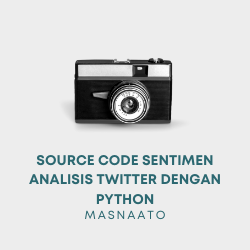
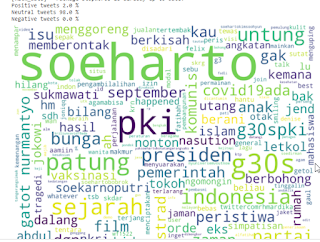

Post a Comment for "Source Code Sentimen Analisis Twitter dengan Python"